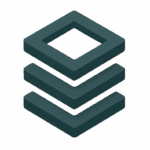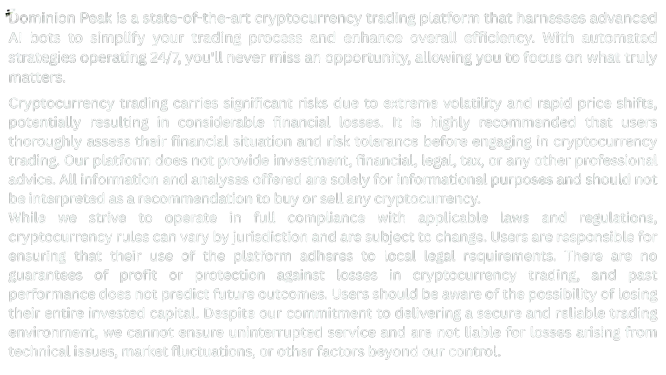Understanding your Trade History is essential for evaluating performance, identifying patterns, and optimizing future strategies. Dominion Peak provides a detailed log of your trading activity, which includes every buy, sell, and error your bot executes.
📘 What Is the Trade History?
The Trade History is a chronological list of all executed trades made by your trading bot. It includes:
- Buy and sell transactions
- Trade timestamps
- Profit and loss per trade
- Fees paid
- Exchange order IDs
Unlike performance graphs, the trade history gives granular insights into how your bot operates in real time.
🗂️ Key Components of a Trade Entry
Each entry in your Trade History will typically show the following:
1. Time and Date
- Shows when the trade was executed (in your selected timezone).
2. Trading Pair
- Example: BTC/CAD, ETH/USDT
- Indicates the base and quote currencies used in the transaction.
3. Order Type
- Buy – Opening a position
- Sell – Closing a position
- Stop-loss, Trailing stop, or Manual – Shows execution trigger
4. Amount and Rate
- Amount = quantity bought or sold
- Rate = price at which the asset was traded
5. Total Value
- Amount x Rate = Total cost or earnings for the trade
6. Profit/Loss
- Displays absolute and percentage gain or loss (e.g., +$35.60 | +2.5%)
7. Fees
- Breakdown of exchange trading fees deducted during execution
🔄 Filter and Sort Options
To analyze your trade history effectively, use filters:
- Date range
- Market (e.g., BTC, ETH)
- Profitability (profitable vs. loss trades)
- Manual vs. automated trades
- Order status (completed, failed, cancelled)
Sorting your trade history by profit or loss helps you quickly identify the best- and worst-performing trades.
🧮 Cumulative Statistics
At the top of the trade history interface, you’ll often find:
- Total trades executed
- Win/loss ratio
- Net profit
- Average trade duration
- Most traded assets
These metrics allow you to evaluate the effectiveness of your trading strategy and its historical consistency.
🚫 Error and Cancelled Trades
Not every trade goes through as planned. Pay attention to:
- Rejected trades – Due to insufficient balance, exchange issues, or bad pricing
- Partially filled orders – Only a portion of the trade was executed
- Cancelled orders – User-initiated or auto-cancelled due to timeout
Reviewing these helps you improve risk management and adjust strategy timing.
📁 Exporting Your Trade History
Dominion Peak allows you to download your trading history as:
- CSV or Excel files
- Useful for accounting, tax reporting, or third-party audits
- Allows offline analysis or uploading into portfolio trackers
We recommend downloading monthly reports if you actively trade or adjust your strategy often.
📌 Practical Tips
- Use tags or notes on trades (if supported) to mark why a trade happened.
- Check the time-in-trade to see if you’re holding too long or selling too early.
- Monitor fees closely — high-frequency trading can eat into profit margins.
- Cross-reference with your strategy settings to ensure they’re performing as expected.
Summary
Reading your Trade History is a powerful tool for improving performance:
- Spot patterns in profitable vs. losing trades
- Identify technical errors or missed opportunities
- Validate whether your strategy aligns with real market behavior
- Prepare accurate records for compliance and tracking