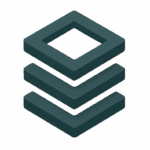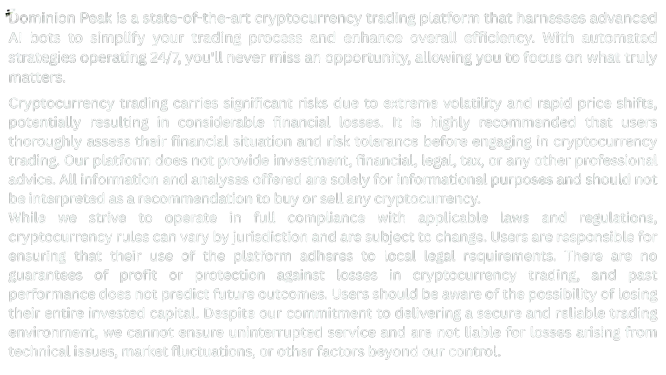Config Pools allow you to save, organize, and switch between multiple trading configurations with ease. Whether you’re testing different strategies or adapting to volatile markets, using Config Pools can streamline your trading experience on Dominion Peak.
What Is a Config Pool?
A Config Pool is a container for your saved trading bot configurations. Instead of manually adjusting settings every time the market changes, you can switch to a different preset in one click.
Config Pools are especially useful for:
- Backtesting different strategies
- Switching between bullish and bearish market setups
- Managing multiple bots across exchanges
Step-by-Step Guide to Setting Up a Config Pool
Step 1: Access the Config Pools Section
- From your bot dashboard, navigate to Config > Pools
- Click “Create New Config Pool”
Step 2: Name Your Pool
Give your config pool a clear, descriptive name — for example:
- Bull Market Setup
- Scalping Strategy 1
- Low-Risk Mode
You can also add a short description for future reference.
Step 3: Define Configuration Settings
In your new pool, you’ll be able to set:
- Quote currency (e.g., USDT, BTC)
- Max open positions
- Percentage per trade
- Stop-loss and trailing stop
- Technical indicators and buy signals
- Sell conditions and cooldown timers
These settings define your bot’s behavior under this config.
Step 4: Save the Pool
Click Save when you’re done. You now have a reusable configuration.
How to Apply a Config Pool
To activate a saved pool:
- Go to your Config Pools tab
- Select the desired pool from the list
- Click “Apply Configuration”
Your bot will automatically load the selected settings. This does not interrupt running trades but will apply to all new trades going forward.
Advanced Use Cases
Config Pools are ideal for:
- A/B Testing: Compare performance of two or more strategies.
- Market Switching: Instantly adjust between bullish, bearish, and sideways conditions.
- Multi-Bot Management: Use different pools for different bots across separate exchanges.
Tips for Managing Config Pools
- Name Pools Clearly: This helps avoid confusion as your list grows.
- Backtest Frequently: Use past data to refine your pools before live trading.
- Keep a Default Pool: Always maintain a safe, low-risk configuration for emergencies.
Summary
Using Config Pools enhances flexibility and control over your Dominion Peak trading bot. With a few clicks, you can adapt your strategy to changing market conditions and manage multiple bots efficiently.