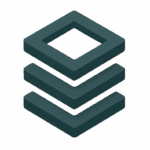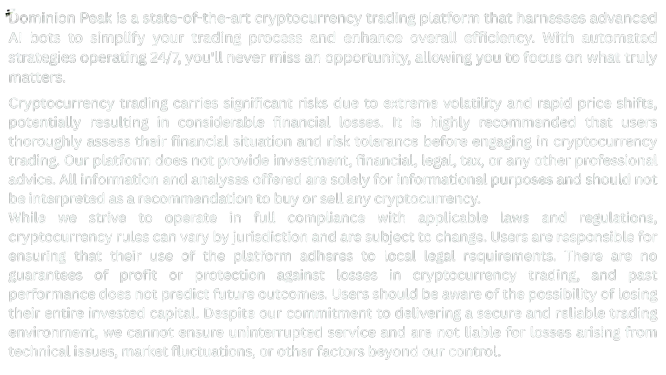Trading signals are essential tools that tell your bot when to buy or sell based on external analysis. By connecting your Dominion Peak trading bot to a signal provider, you can automate trades using data-driven alerts, even if you’re not monitoring the market 24/7.
What Is a Signal?
A signal is an instruction sent from a third-party provider (or your own setup) to your trading bot, indicating a buy or sell opportunity for a specific asset.
These signals are based on:
- Technical indicators
- Market sentiment
- AI-powered strategies
- Community or professional analysis
Step-by-Step Guide to Setting Up a Signal
Step 1: Access the Signals Marketplace
- In your Dominion Peak dashboard, go to Marketplace
- Choose the Signals tab
- Browse available signal providers by:
- Strategy type
- Asset focus (BTC, ETH, etc.)
- Performance
- Subscription price (some are free, others paid)
Step 2: Subscribe to a Signal
- Click on a signal provider to view their profile
- Review performance stats, subscription details, and user reviews
- Click “Subscribe” to connect this signal to your account
⚠️ Note: You must have a paid plan (or a compatible free plan) to activate external signals.
Step 3: Enable Signals in Your Bot Settings
- Go to your Bot Settings > Buy Settings
- Under Signal Usage, enable “Use External Signals”
- Select the signal provider(s) you subscribed to
- Optionally, set filters (e.g., only accept signals for coins in your whitelist)
Fine-Tune Your Signal Strategy
Once signals are enabled, you can customize:
- Max open positions per signal
- Minimum percentage drop/increase before acting
- Cooldown timers between signal-based trades
- Stop-loss and trailing stop options
These help protect you from overtrading or acting on low-confidence signals.
How to Monitor Signals in Action
- Navigate to the Signal Stats or Signal History tab on your bot dashboard
- View:
- Signal trigger time
- Signal source
- Resulting trade (if any)
- Success rate over time
This lets you evaluate how well your subscribed signals are performing.
Optional: Create Your Own Signals (Advanced Users)
Advanced traders and developers can also set up custom signals:
- Use Webhook URLs to send signals from third-party tools (e.g., TradingView alerts)
- Connect via API integrations for more complex automation
- Write and deploy strategies using scripting tools (optional)
Summary
Signals are a powerful way to automate trading decisions using expert insights or technical data. With Dominion Peak, setting up signals is seamless and allows you to maximize profit potential while minimizing hands-on time.