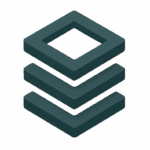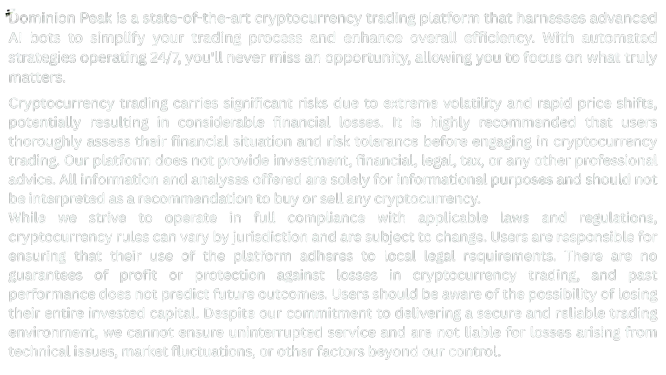Even the most advanced trading bots may run into occasional issues — from failed trades to configuration errors. Troubleshooting helps you identify what’s wrong, resolve it quickly, and get your bot back on track with minimal downtime.
Why Troubleshooting Matters
- Minimizes losses from misconfigured trades
- Improves performance by resolving delays or errors
- Ensures continuous automation without manual intervention
- Boosts confidence in your trading strategy
Step-by-Step Troubleshooting Guide
1. Check Your Error Logs
Go to your bot’s Logs or Notifications section. Here you can find:
- Error messages (e.g., “Insufficient Funds,” “Invalid API Key”)
- Time and date of failed actions
- Affected assets or exchanges
- Recommendations for fixing the issue
🔎 Common errors include:
- API disconnection
- Wrong base currency
- Exchange limitations (e.g., trading not enabled for certain pairs)
2. Confirm Exchange Connectivity
If the bot cannot access your exchange, check:
- API Key & Secret: Make sure they’re correct, active, and not expired.
- Permissions: Verify that trading permissions (buy/sell) are enabled.
- IP Restrictions: Some exchanges require whitelisting your IP address.
- Exchange Downtime: Visit the exchange’s status page to see if there’s maintenance or an outage.
3. Review Trading Pair Settings
Go to your bot’s Config or Market Settings and make sure:
- You’re using supported trading pairs
- The base and quote currencies are correctly set (e.g., USDT/BTC)
- The minimum trade amount is within exchange limits
💡 Tip: Check the minimum order size required by your exchange. If you’re trading below this, the bot may fail to execute trades.
4. Check Fund Availability
Make sure you have enough balance in your exchange wallet:
- For buying: Sufficient quote currency (e.g., USDT, CAD)
- For selling: Enough of the asset (e.g., BTC, ETH)
- Watch for “dust balances” — small amounts that are below tradable limits
5. Test With a Simulated Trade
If unsure about your bot’s behavior:
- Switch to Paper Trading mode
- Use the exact same configuration
- Run simulated trades
- Observe how the bot reacts to market conditions
If the simulated trades work fine, the issue may be with your live funds or exchange.
6. Reset or Reconfigure Your Bot
If the above steps don’t help:
- Save your settings
- Reset the bot
- Reconfigure one section at a time (start with buy/sell settings, then strategy)
- Re-test after each change to isolate the issue
7. Reach Out for Support
If nothing works:
- Open a support ticket on the Dominion Peak platform
- Join the community forums or Discord
- Refer to CryptoHopper-style documentation for advanced guidance
Be ready to share:
- Screenshots of errors
- API setup confirmation
- Bot name or ID
- Exchange and trading pairs used
Quick Checklist
- ✅ API keys are active and properly set up
- ✅ Trading pairs and funds are correctly configured
- ✅ Logs show clear error messages
- ✅ Bot is not hitting trading cooldowns or limits
- ✅ Exchange is not down
Summary
Troubleshooting is a vital skill that ensures your trading bot performs consistently. With Dominion Peak’s diagnostic tools and smart configuration interface, most issues can be resolved quickly — keeping your trading strategy running smoothly.